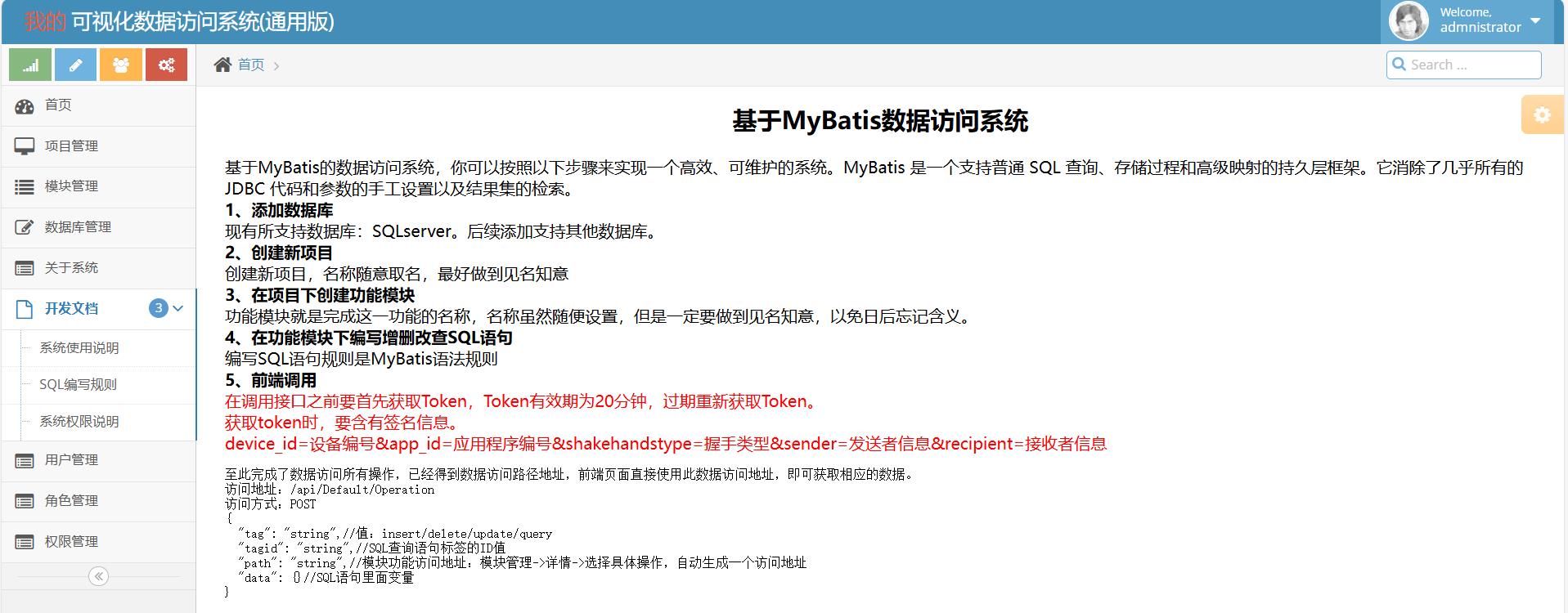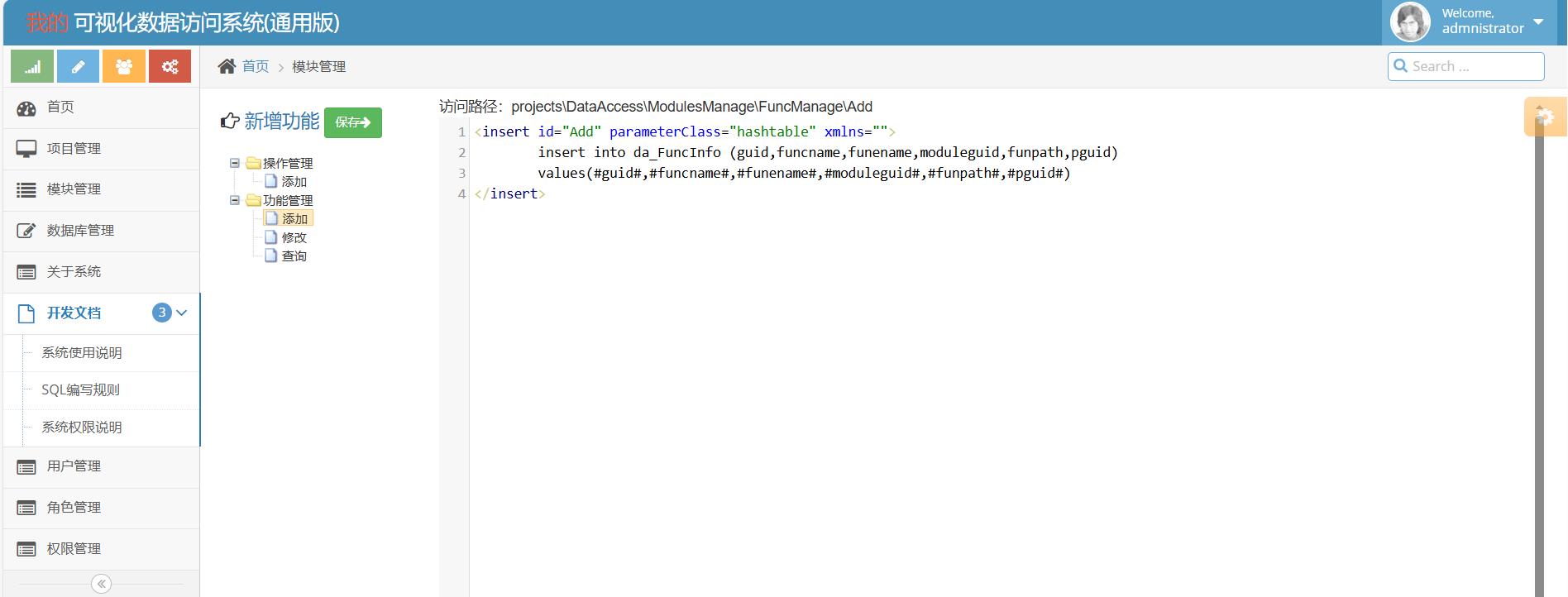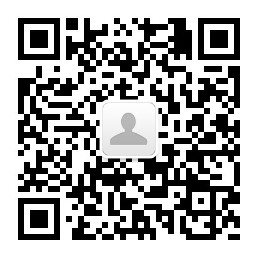企业人员发展解决方案
- - 在线绩效
- - 线上考勤
- - 在线培训
应用开发
- - 系统平台开发
- - 客户端开发
- - 项目定制
管理服务
- - 架构开发方法
- - 敏捷数据管理
- - 敏捷数据管理平台(ADM)
咨询服务
- - 技术咨询
- - 运营战略
- - 业务转型
大数据
- - 大数据分析与挖掘
- - 管理运营
- - 人工智能
云服务
- - 云监控运维
- - 云盘
- - 客户端应用
- - 云存储
- - 云服务器
- - 云虚拟主机
计算机科学与技术
科学型与工程型相结合
知识库
离散数学、计算机组成与维护、操作系统、编译技术、计算机网络原理、数据结构、面向对象、算法、软件工程。
分享计算机科学与技术相关的知识:技术文章、经典案例、技术框架。




数学与自然科学
- 工科数学分析
- 工科高等代数
- 基础物理学
- 概率统计
- 工科大学物理
工程基础
- 程序设计基础
- 电子设计基础
- 工程图学基础
- 数据结构
- 离散数学
思想政治
- 思想道德修养与法律基础
- 中国近现代史纲要
- 毛泽东思想和中国特色社会主义理论体系概论
- 马克思主义基本原理
- 习近平新时代中国特色社会主义思想概论
专业课程
- 计算机组成原理
- 面向对象设计与架构
- 算法设计与分析、编译技术
- 操作系统、软件工程
- 计算机网络原理
- 网络空间安全、电子信息工程
- 控制科学与电气工程

快捷方式
- - 首页
- - 关于本站
- - 解决方案
- - GridStackJS
- - 知识库
- - 大数据可视化开放平台
- - 我的播放器
- - 意见或建议
- - 手机版
- - 站点地图
解决方案
- - 通用数据访问系统
- - 我的播放器WPF
- - GridStackJS
- - 大数据可视化开放平台
- - 其他
加入QQ群
微信公众号